Best Electronic Signature Software


Electronic signature software has become essential for businesses of all sizes. It saves time, reduces paperwork, and keeps everything organized. With so many options available, finding the right one can feel overwhelming.
The best electronic signature tools offer more than just digital signing. They provide security, integration with your existing workflows, and features that streamline your process. Some are perfect for small teams, while others cater to large enterprises.
In this article, we’ll explore the top electronic signature software available today. We’ll break down their key features, pricing, and what makes them stand out.
What Is Electronic Signature Software?#Electronic signature software lets you sign documents digitally, eliminating the need for physical paperwork. It captures your intent to sign, just like a handwritten signature, but in a faster, more secure format.
These tools often include features like encryption, authentication, and audit trails to ensure signatures are legally binding and protected. They integrate easily with other business tools, streamlining workflows and making document management more efficient.
Whether you’re approving contracts, signing agreements, or collecting client signatures, electronic signature software makes the process simple and convenient.
Key Features to Look For in Electronic Signature Software#
Not all electronic signature tools are created equal. The best ones offer more than just digital signing—they make the process faster, safer, and easier for everyone involved. If you’re choosing a solution for your business, here are the key features to keep in mind.
Easy and Flexible Signing: The core function of e-signature software is adding digital signatures to documents. The best tools make this process simple, support various file types and devices, and offer seamless integration with other apps and platforms.
Effortless Document Sharing: Sending documents for signatures should be quick and easy for both you and the recipient. A good e-sign app lets others sign without creating accounts or downloading extra software.
Small to Mid-Sized Business Friendly: Not every business needs an enterprise-level solution. Look for software with affordable plans that suit smaller teams and growing businesses without long-term contracts.
Strong Security: Protecting sensitive documents is crucial. Prioritize apps with encryption, password protection, and compliance with relevant government standards like U.S. or EU regulations.
Free Trial or Plan: With so many options available, testing software before committing is essential. A free trial or plan—especially one that doesn’t require credit card details—lets you see if the tool fits your needs.
Best Electronic Signature Software#SignNow#SignNow stands out as a budget-friendly option for small teams that need a reliable electronic signature solution. It offers affordable pricing, especially if you opt for annual billing, and comes packed with features that make team collaboration easy. If your business deals with a lot of paperwork across departments, SignNow provides excellent value without compromising on essentials.
Key Features
- Team-friendly pricing: Plans start at $8/user/month when billed annually, making it one of the most affordable options.
- Unlimited templates: Streamline your workflow by creating reusable templates for different document types.
- Mobile access: Sign and manage documents from anywhere with dedicated mobile apps.
- Advanced options on higher plans: Get features like payment requests, attachments from signers, and full phone support.
- Integration capabilities: Connect SignNow with other tools through Zapier for seamless automation.
Pros
- Great value for team plans, especially with annual billing.
- Easy-to-use platform with a simple signing process.
- Free trial available to test features before committing.
Cons
- Advanced features like branding and attachments are only available on more expensive plans.
- Not ideal for individual or personal use.
Xodo Sign is a cloud-based e-signature platform designed to simplify document management. It allows users to prepare, send, sign, and track documents like NDAs, employment contracts, and more. Users appreciate its intuitive interface and branding options, making it a popular choice for businesses of all sizes. Plus, its secure, encrypted cloud storage ensures your data stays safe.
Key Features
- Simple document preparation: Easily create and send documents for signatures.
- Custom branding: Add your company’s touch, even on the free plan.
- Cloud-based security: Documents are stored securely with encryption.
- Flexible expiration: Automatically set documents to expire after completion.
Pros
- Easy-to-use platform with a clean interface.
- Strong customization and branding options.
- Helpful and responsive customer support.
- Integrates well with other tools and platforms.
Cons
- Free plan comes with several limitations.
- No centralized repository for tracking signed documents.
PandaDoc is more than just an e-signature tool — it’s a complete document management platform. It lets businesses create, track, and sign documents all in one place. With a desktop publishing-like interface, it’s perfect for creating professional, detailed documents right in your browser. The free plan is also surprisingly generous, offering unlimited document sending and signature collection.
Key Features
- Comprehensive document creation: Build polished, professional documents with advanced layout tools.
- Unlimited e-signatures: The free version lets you send as many documents as you need.
- Payment integration: You can set up payment collection directly through your documents.
- Tracking and management: Monitor who’s signed and who still needs to, plus track payments when needed.
Pros
- Packed with features beyond e-signing.
- Versatile and great for detailed document creation.
- Free plan offers unlimited document sending and signing.
Cons
- Importing existing documents isn’t very intuitive.
- The wide range of features can feel overwhelming at first.
DocuSign is one of the most well-known electronic signature solutions, offering a simple and reliable way to create, share, and manage documents. It’s designed to handle everything from quick signatures to large-scale contract management. With a long 30-day free trial and multiple pricing tiers, it’s accessible for businesses of all sizes. While it’s not big on customization, it shines in ease of use and scalability.
Key Features
- Simple document management: Quickly upload, prepare, and send documents.
- Tracking and reports: Easily monitor document status and signatures.
- Template creation: Save time by reusing frequently used documents.
- Bulk sending: Send contracts to multiple recipients at once.
- Integration options: Connect with Zapier and other tools for automation.
Pros
- Long 30-day free trial.
- Extremely easy to use, even for beginners.
- Scalable for businesses of all sizes.
- Useful features like reminders and audit trails.
Cons
- Registration process can feel cumbersome.
- Limited customization and formatting options.
Nitro Sign is a powerful electronic signature platform designed for businesses that need secure, efficient, and compliant document management. Known for its user-friendly interface and advanced security features, it’s trusted by millions worldwide, including major Fortune 500 companies. Nitro Sign makes it easy to send, sign, and track documents while ensuring compliance with international eSign laws.
Key Features
- Cross-device compatibility: Sign documents easily from any device.
- Multi-document signing: Send multiple documents in a single request.
- Real-time tracking: Monitor document progress and send reminders.
- Advanced security: Encryption, authentication, and ID verification options.
- Detailed audit trails: Record every action for complete transparency.
- Seamless integrations: Connect with tools like Salesforce and Zapier.
Pros
- User-friendly and intuitive interface.
- Strong security and compliance standards.
- Real-time updates and workflow management.
- Supports bulk document signing.
Cons
- Advanced features may require a learning curve.
- Integration setup can take time.
- Pricing may be higher compared to basic eSign tools.
OneSpan Sign is built for businesses that prioritize security and seamless digital interactions. It helps speed up digital transformation by making customer transactions safe, accessible, and efficient. With a strong focus on identity, security, and compliance, OneSpan Sign stands out for its ability to balance user-friendly design with high-level protection.
Key Features
- Document creation: Drag-and-drop interface and white-labeling options.
- Workflow management: Control every step and manage document visibility.
- Mobile-ready forms: Optimize completion rates with mobile-friendly designs.
- Advanced security: Encryption, identity verification, and cloud authentication.
- Smart forms: Create dynamic, customizable forms for different business needs.
- Integration options: Connect with web portals, business tools, and mobile apps.
Pros
- Strong focus on security and compliance.
- Easy-to-use drag-and-drop document design.
- Mobile-ready forms enhance accessibility.
- Flexible customization and integration capabilities.
Cons
- Setup and integration may require technical support.
- Advanced features might take time to fully explore.
Signeasy is a simple and flexible electronic signature platform designed to help users sign, send, and manage documents with ease. It works seamlessly across mobile, tablet, and desktop devices and supports various file formats like PDF, Word, Excel, JPG, and PNG. With HIPAA compliance and Google Workspace integration, Signeasy offers a well-rounded solution for both personal and professional use.
Key Features
- Cross-device compatibility: Works on mobile, tablet, and desktop.
- Wide document support: Handles PDF, Word, Excel, JPG, and PNG formats.
- Google Workspace integration: Available as an add-on for Google Docs.
- Editing capabilities: Add or remove signers, modify fields, and update attachments.
- HIPAA compliance: Meets security standards for handling sensitive information.
- Free trial: Sign your first three documents for free.
Pros
- Easy to set up and use.
- Works smoothly across multiple devices.
- Supports a wide range of document formats.
- Integrates well with Google Workspace.
Cons
- Limited free trial with only three documents.
- Advanced features may be limited compared to other platforms.
GetAccept is a sales enablement platform designed to help revenue teams close deals faster and more efficiently. It creates a seamless connection between sales teams and potential buyers throughout the entire sales cycle — from the first pitch to the final signature. GetAccept is trusted by sales leaders, legal teams, and customer success professionals worldwide for its all-in-one approach to digital sales.
Key Features
- Electronic signatures: Generate legally binding e-signatures with ease.
- Document tracking: Monitor document status and sales pipelines in real time.
- Analytics: Gain insights into how prospects engage with your documents.
- CRM integration: Sync with popular CRMs to manage sales content and track buyer activity.
- Video conferencing: Communicate face-to-face directly from the sales document.
- Live chat: Chat with prospects in real time without switching platforms.
- Smart reminders: Set automated reminders and receive notifications on document interactions.
Pros
- Combines multiple sales tools into one platform.
- Real-time tracking and engagement insights.
- Supports live chat and video directly in sales documents.
- Strong CRM and Salesforce integration.
Cons
- Feature-rich platform may have a learning curve.
- Advanced features may require higher-tier plans.
Electronic signature software has become essential for businesses looking to streamline their document workflows and improve efficiency. Nitro offers powerful PDF tools and secure eSigning with advanced analytics. OneSpan Design focuses on security, compliance, and customizable workflows, making it a great fit for businesses prioritizing safety and flexibility. Signeasy stands out for its ease of use and cross-device compatibility, while GetAccept goes beyond signatures with sales enablement features like live chat and CRM integration.
With so many options available, it helps to have a clear comparison — and that’s where Dimmo comes in. Dimmo makes it easy to weigh the features, pros, and cons of each platform, helping you find the right solution for your business needs.
Platforms You Might Like

Tango
Creates instant step-by-step guides from your screen activity, automatically and effortlessly.

Scratchpad
AI-driven CRM Hygiene.
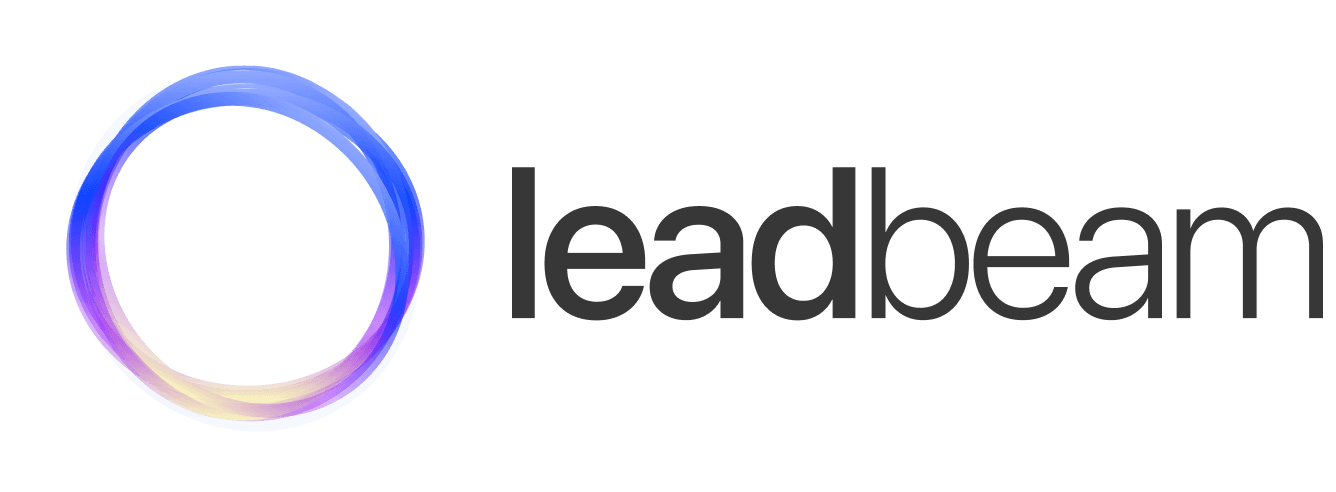
Leadbeam
An AI-powered field sales platform that automates data capture, optimizes routes, and integrates seamlessly with CRMs to boost outside sales productivity.
Read Similar Articles

The Power of Marketing Lists in CRM
In today's fast-paced, data-driven business world, sales and marketing teams rely heavily on ...
Read more

Everything You Need to Know About CRM KPIs
Read more

Best Electronic Signature Software
Electronic signature software has become essential for businesses of all sizes. It saves time, reduces paperwork, and ke...
Read more